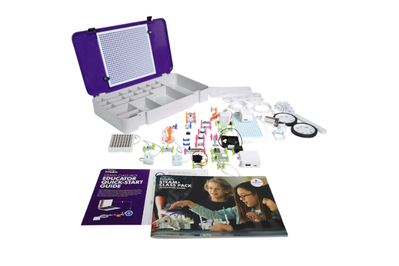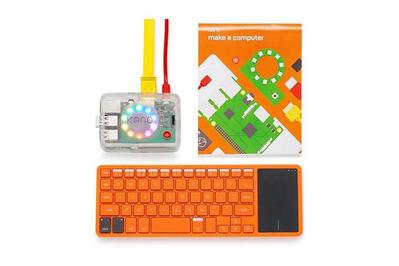These toys help kids jump into experimenting with electronic circuitry and computing (with no soldering required). Each of these kits can be played with on its own to experiment with connections, signals and inputs and to understand how electronic circuits and computing systems work. But the real fun comes when you use them as the electronic guts and brains for your own projects.
Recommended for ages eight and up, LittleBits are ready-made, modular circuits that snap together with magnets. Colors designate their types: blue for power sources, pink for inputs, green for outputs and orange for wires. Kids can connect a battery-supplied power source to, say, on/off and dimmer inputs, followed by a servo motor, to see how they work together to power and modulate the speed of the motor. “I hide the instructions,” says Mike Matthews, the former curriculum director at Burke’s, instead having students experiment with combinations and configurations on their own to learn how connections, switching, and splitters work together.
The base kit comes with 10 circuits, including a power source (connected to a 9-volt battery), on/off button, dimmer switch, and servo motor (which can spin or rotate back and forth). But you can also buy LittleBit circuits a la carte, choosing from over 50 options. This opens up the real possibilities of LittleBits: kids can use them to add motion, sound, and programming to any of their other toys and creations, from, say adding a motor to a Lego car, smart lighting in a doll’s house or scary sounds to papier-mâché Halloween decorations. The ready-to-go circuits may also spark a deeper interest in learning the fundamentals of circuit theory and transitioning to experimenting with breadboards and wiring on their own.
SnapCircuits let kids explore the fundamentals of electronics and circuit design by using basic components (power sources, switches, resistors, capacitors and wires of different sizes) that snap together on a flat surface (essentially a large, easy-to-use breadboard). Kids can model various types of working circuits, follow pictorial instruction cards to create projects like radios, alarms, and doorbells, or experiment on their own.
The beauty of SnapCircuits is that, unlike with kits using ready-made motors and electronic components, kids are actually building and designing real circuits (including a short circuit, if you’re not careful)—much in the same way an engineer would prototype circuits, albeit in a simplified and accessible form. The color-coded, plastic-encased components are all marked with the standard electronic symbols (i.e., for switches, capacitors and inductors), which develops familiarity with symbols and values used in actual circuit design.
SnapCircuits targets ages eight and up (like LittleBits), though younger kids may be able to enjoy SnapCircuits with some adult supervision. Wirecutter’s Chris Heinonen said the components and instructions were accessible enough that his then 6-year-old and 4-year-old played with the circuits together, sometimes draining batteries in the process.
We recommended the Kano Computer Kit in a previous holiday gift guide for “a curious kid of any age who has mastered Lincoln Logs, Erector sets, and LEGOs but isn’t quite up for soldering (or old enough for an electrical engineering degree program).” The kit, which is accessible for kids as young as six, has you assemble a small, portable computer using a Raspberry Pi 3 processor with 1 GB RAM, a wireless keyboard and touchpad, a speaker, and cables. We know that’s a lot of money for what is effectively a $35 Raspberry Pi 3 processor, speakers and wireless keyboard, but you’re paying for the convenience of a “kit” that a kid can access and the accompanying apps, which get updated/enhanced over time.
The computer can pair with any display with an HDMI port, so you can use it with your TV or home monitor. The Kano’s simplicity may seem limiting (the components just snap together, so it’s really more “putting together” than building a computer), but this is part of its appeal: Kids can figure out how the basic parts of a computer work together and can feel like they “built it” without needing to be guided by an adult. Wirecutter senior editor Dan Frakes said his then 9-year-old daughter “really liked the idea behind ‘I built a computer.’”
Once assembled, kids can use Kano to learn coding (with Python and Javascript), play games (including Minecraft) on Kano’s OS, and use a number of other free apps available through Kano.
If you own a Nintendo Switch and have a patient child who loves building and craft projects, you should look into Nintendo Labo, a line of clever cardboard construction kits that bring Switch games into the real world in the form of toys you build yourself. The Labo Vehicle Kit is our top choice after spending 25 hours researching and testing three kits before handing them off to a test panel of school-age children and their parents.
The Vehicle Kit incorporates five projects—a car steering wheel, pedal, key, joystick for steering a plane, and a submarine-like contraption—into the same game: an open-map island where you can explore at your own pace. The cardboard pieces take anywhere from a few minutes to 2 hours to build. Following interactive building instructions displayed on the Switch’s screen, you fold the cardboard pieces along premarked lines and insert tabs into slots to make 3D shapes. The structures are ingeniously engineered; the steering wheel really turns and the pedal pushes down. When you’re ready to use the steering wheel, you insert a cardboard “key,” which has one of the Joy-Con controllers inside, to pair everything with the Switch tablet. Then you’re free to steer a car around the virtual play space displayed on your television.
Thanks to its thorough instructions and seamless integration with the Switch, Nintendo Labo is a fun and approachable way for children ages 6 and up to learn about building and, if they want, programming. It isn’t quite like any building kit we’ve used before, and the clever design charmed us: Turning flat pieces of cardboard into functional toys feels a bit like magic, and each toy is different enough from the last to feel like a fresh building experience. Although the cardboard won’t last forever and the price is a bit high for a one-time-use kit, we think Labo can be a worthwhile accessory for Switch owners who want to encourage a child’s interest in STEM topics.
Source link
[og_img

These toys help kids jump into experimenting with electronic circuitry and computing (with no soldering required). Each of these kits can be played with on its own to experiment with connections, signals and inputs and to understand how electronic circuits and computing systems work. But the real fun comes when you use them as the electronic guts and brains for your own projects.
Recommended for ages eight and up, LittleBits are ready-made, modular circuits that snap together with magnets. Colors designate their types: blue for power sources, pink for inputs, green for outputs and orange for wires. Kids can connect a battery-supplied power source to, say, on/off and dimmer inputs, followed by a servo motor, to see how they work together to power and modulate the speed of the motor. “I hide the instructions,” says Mike Matthews, the former curriculum director at Burke’s, instead having students experiment with combinations and configurations on their own to learn how connections, switching, and splitters work together.
The base kit comes with 10 circuits, including a power source (connected to a 9-volt battery), on/off button, dimmer switch, and servo motor (which can spin or rotate back and forth). But you can also buy LittleBit circuits a la carte, choosing from over 50 options. This opens up the real possibilities of LittleBits: kids can use them to add motion, sound, and programming to any of their other toys and creations, from, say adding a motor to a Lego car, smart lighting in a doll’s house or scary sounds to papier-mâché Halloween decorations. The ready-to-go circuits may also spark a deeper interest in learning the fundamentals of circuit theory and transitioning to experimenting with breadboards and wiring on their own.
SnapCircuits let kids explore the fundamentals of electronics and circuit design by using basic components (power sources, switches, resistors, capacitors and wires of different sizes) that snap together on a flat surface (essentially a large, easy-to-use breadboard). Kids can model various types of working circuits, follow pictorial instruction cards to create projects like radios, alarms, and doorbells, or experiment on their own.
The beauty of SnapCircuits is that, unlike with kits using ready-made motors and electronic components, kids are actually building and designing real circuits (including a short circuit, if you’re not careful)—much in the same way an engineer would prototype circuits, albeit in a simplified and accessible form. The color-coded, plastic-encased components are all marked with the standard electronic symbols (i.e., for switches, capacitors and inductors), which develops familiarity with symbols and values used in actual circuit design.
SnapCircuits targets ages eight and up (like LittleBits), though younger kids may be able to enjoy SnapCircuits with some adult supervision. Wirecutter’s Chris Heinonen said the components and instructions were accessible enough that his then 6-year-old and 4-year-old played with the circuits together, sometimes draining batteries in the process.
We recommended the Kano Computer Kit in a previous holiday gift guide for “a curious kid of any age who has mastered Lincoln Logs, Erector sets, and LEGOs but isn’t quite up for soldering (or old enough for an electrical engineering degree program).” The kit, which is accessible for kids as young as six, has you assemble a small, portable computer using a Raspberry Pi 3 processor with 1 GB RAM, a wireless keyboard and touchpad, a speaker, and cables. We know that’s a lot of money for what is effectively a $35 Raspberry Pi 3 processor, speakers and wireless keyboard, but you’re paying for the convenience of a “kit” that a kid can access and the accompanying apps, which get updated/enhanced over time.
The computer can pair with any display with an HDMI port, so you can use it with your TV or home monitor. The Kano’s simplicity may seem limiting (the components just snap together, so it’s really more “putting together” than building a computer), but this is part of its appeal: Kids can figure out how the basic parts of a computer work together and can feel like they “built it” without needing to be guided by an adult. Wirecutter senior editor Dan Frakes said his then 9-year-old daughter “really liked the idea behind ‘I built a computer.’”
Once assembled, kids can use Kano to learn coding (with Python and Javascript), play games (including Minecraft) on Kano’s OS, and use a number of other free apps available through Kano.
If you own a Nintendo Switch and have a patient child who loves building and craft projects, you should look into Nintendo Labo, a line of clever cardboard construction kits that bring Switch games into the real world in the form of toys you build yourself. The Labo Vehicle Kit is our top choice after spending 25 hours researching and testing three kits before handing them off to a test panel of school-age children and their parents.
The Vehicle Kit incorporates five projects—a car steering wheel, pedal, key, joystick for steering a plane, and a submarine-like contraption—into the same game: an open-map island where you can explore at your own pace. The cardboard pieces take anywhere from a few minutes to 2 hours to build. Following interactive building instructions displayed on the Switch’s screen, you fold the cardboard pieces along premarked lines and insert tabs into slots to make 3D shapes. The structures are ingeniously engineered; the steering wheel really turns and the pedal pushes down. When you’re ready to use the steering wheel, you insert a cardboard “key,” which has one of the Joy-Con controllers inside, to pair everything with the Switch tablet. Then you’re free to steer a car around the virtual play space displayed on your television.
Thanks to its thorough instructions and seamless integration with the Switch, Nintendo Labo is a fun and approachable way for children ages 6 and up to learn about building and, if they want, programming. It isn’t quite like any building kit we’ve used before, and the clever design charmed us: Turning flat pieces of cardboard into functional toys feels a bit like magic, and each toy is different enough from the last to feel like a fresh building experience. Although the cardboard won’t last forever and the price is a bit high for a one-time-use kit, we think Labo can be a worthwhile accessory for Switch owners who want to encourage a child’s interest in STEM topics.
Learning Toys and STEM Toys We Love
[title_words_as_hashtags